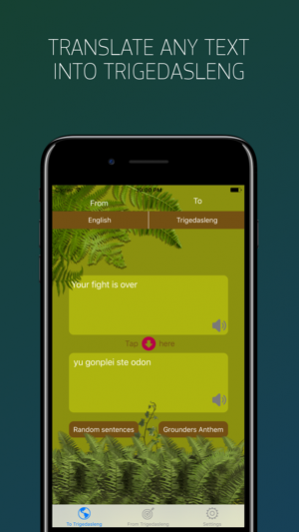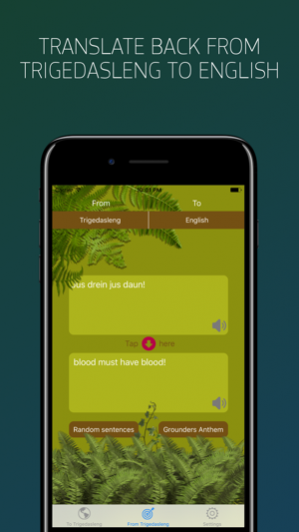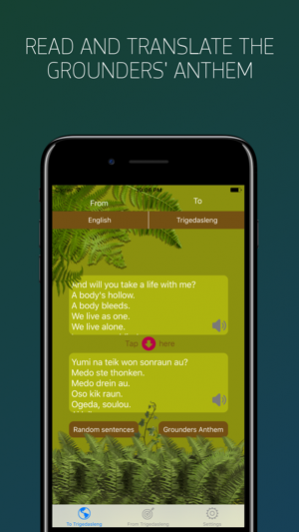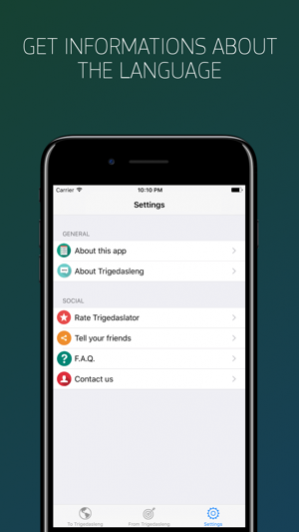Trigedaslator 1.0.5
Free Version
Publisher Description
Trigedasleng is the language of the grounders in the CW's tv show 'The 100'. Today you have a totally new OFFLINE translator English - Trigedasleng and Trigedasleng - English that will help you in the development of your passion for this beautiful language based on the english phonetic sounds. This is the first offline Trigedasleng translator available on the App Store and has been developed starting from the language official grammar and relying on the use of the words in the tv show. The app, in the translation section, offers three different functions: • Simple translations; • Translation of the Grouder's Anthem; • Translation of random sentences from the tv show. It also has a section dedicated to the history of the language which also includes some interesting curiosity. *We're not linked in any way with CW's studios or with the tv show itself, we are fans that created this app for other fans. **Please let us know what do you think about our work, we'll be honored to receive some advice, compliments and also critics.
Jun 12, 2017 Version 1.0.5 In this new version of Trigedaslator: • Correction of the bug that caused the application to crash after its first opening; • Other corrections and improvements. When a new version is released all the previous reviews are deleted. Please, if you like the app, just spend one minute to tell us what do you think!
About Trigedaslator
Trigedaslator is a free app for iOS published in the Recreation list of apps, part of Home & Hobby.
The company that develops Trigedaslator is Francesco Vezzoli. The latest version released by its developer is 1.0.5. This app was rated by 14 users of our site and has an average rating of 4.9.
To install Trigedaslator on your iOS device, just click the green Continue To App button above to start the installation process. The app is listed on our website since 2017-06-12 and was downloaded 1,000 times. We have already checked if the download link is safe, however for your own protection we recommend that you scan the downloaded app with your antivirus. Your antivirus may detect the Trigedaslator as malware if the download link is broken.
How to install Trigedaslator on your iOS device:
- Click on the Continue To App button on our website. This will redirect you to the App Store.
- Once the Trigedaslator is shown in the iTunes listing of your iOS device, you can start its download and installation. Tap on the GET button to the right of the app to start downloading it.
- If you are not logged-in the iOS appstore app, you'll be prompted for your your Apple ID and/or password.
- After Trigedaslator is downloaded, you'll see an INSTALL button to the right. Tap on it to start the actual installation of the iOS app.
- Once installation is finished you can tap on the OPEN button to start it. Its icon will also be added to your device home screen.